If you own a Microsoft Surface Laptop 3 and have experienced a cracked screen, you may be eligible for laptop repairs. Microsoft has a warranty policy that covers such damages and offers free repairs for eligible devices. This guide will walk you through the steps to take to get your device repaired for free
To get your free repair service
you will first need to contact Microsoft’s customer service department and inform them of your device’s damage. They will then provide you with instructions on how to send the device in for repair. Once received, Microsoft will inspect the device and determine whether it is eligible for the free repair. If it is, a technician will send you a confirmation email and repair it in their lab. You will then be returned the device – hopefully fixed – or you’ll be asked to exchange the device for a new one.
Microsoft Surface Laptop 3 is a premium device
But accidents can happen, and sometimes the screen can crack. Unfortunately, replacing the screen can be quite costly, which can be a problem for those who need the device for work or personal use. Fortunately, Microsoft is offering a free repair program for certain Surface Laptop 3 models that have been affected by this issue.
The Surface Laptop 3 repair program covers cracked screens on specific models that have been manufactured within a certain time frame. The affected models include the 13.5-inch Surface Laptop 3 with Intel Core i5 processors and the 15-inch Surface Laptop 3 with AMD Ryzen 5 and AMD Ryzen 7 processors.
If your Surface Laptop 3 falls under the eligibility criteria. You can get a free repair from Microsoft. Here’s what you need to do:
- Check if your device is eligible for the program: Before you do anything else, you need to make sure that your Surface Laptop 3 falls under the eligibility criteria. Check the Microsoft support website and enter the serial number of your device to find out if you qualify for a free repair.
- Contact Microsoft Support: If your device is eligible. Contact Microsoft Support through their website or by phone to initiate the repair process. The company will guide you through the process and will provide you with further instructions.
- Get your device repaired: Once you have initiated the repair process. Microsoft will provide you with shipping instructions. And you will need to send your device to them for repair. It’s essential to follow the instructions carefully to avoid any delays or issues with your repair request.
- Receive your repaired device: Once your device has been repaired, Microsoft will send it back to you. And you can get back to using your Surface Laptop 3 as usual.
It’s worth noting that the computer repair program is only available for a limited time. And Microsoft may end it at any time. Therefore, it’s recommended that you take advantage of this offer as soon as possible if your device is eligible.
In addition to providing free repairs for Surface Laptop 3s with cracked screens. Microsoft also offers extended warranty options for customers who want to extend the life of their device. If you purchase an extended warranty. You will be eligible for different types of repairs and maintenance services which are covered by the warranty.
Ultimately
The key takeaway here is that if you own a Microsoft Surface Laptop 3 and your screen has cracked. you can get a free repair for it. All you need to do is contact Microsoft as soon as possible. Take the necessary steps to get your device sent in. And then wait for the certification and repair. If all goes according to plan, you’ll soon have a fully-function
In conclusion
if you have a Microsoft Surface Laptop 3 with a cracked screen, you may be eligible for a free repair. Check the Microsoft support website to see if your device qualifies, and if it does. Contact Microsoft Support to initiate the repair process. With a little bit of patience and following the instructions carefully. You can get your device repaired for free and get back to using it as usual.
.

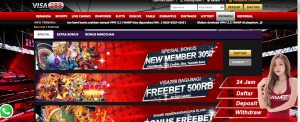











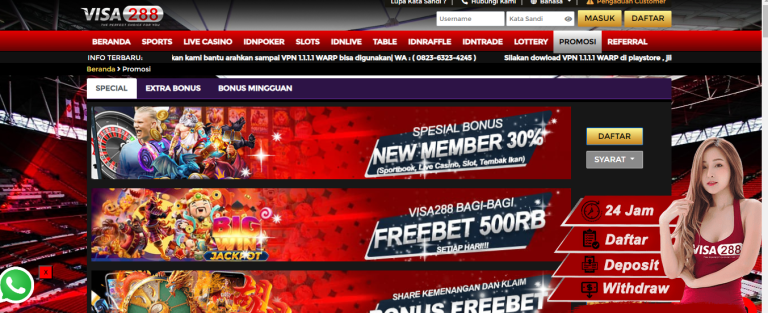






+ There are no comments
Add yours